Programming MEAN WELL Smart Battery Chargers
If you are experiencing difficulties with programming the MEAN WELL RPB-1600 and RCB-1600 series battery chargers, it could be due to a programmer software update.
If you are re-programming a battery charger which was purchased some time ago, you may need an older version of the software.

The below table shows which version of software and firmware are compatible with each other:
You can determine the software version and programmer firmware version from the MEAN WELL Smart Battery Charging programming software.
To do this, connect the charger to your programmer, start the software and establish a connection to the programmer.
There is an information icon on the top right-hand side of the home screen. Clicking on this icon will show a pop-up window with the version of software and charger firmware.
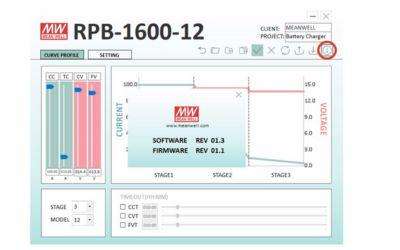
This does not show the charger's firmware version, only the programmer's. You will need to provide us with the charger’s serial number so we can look up the firmware version.
Programming Notes
Your MEAN WELL programmable battery charger has four modes:
The following graph shown in the SPB-001 program is only relevant when using User Definition's mode. It does not show the stages of the pre-set curves.
To find out what mode the charger is in, upload the programmer’s data to your PC or laptop and look at the SETTING tab. The mode that the battery charger is in will be ticked.
In the following diagram you can see that User's Definition is ticked.
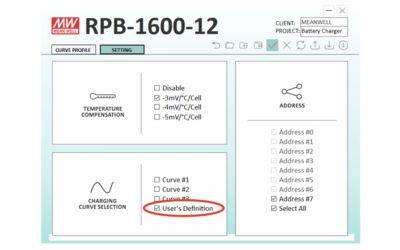
The User Definition's mode will start with a default setting of 14.4 V in boost and 13.8 V in float, these can be adjusted as required in the programing software.
Once you have finished programming the required charging curve, ensure that the User's Definition mode is selected on the SETTING tab then click the Download icon to program the charger:
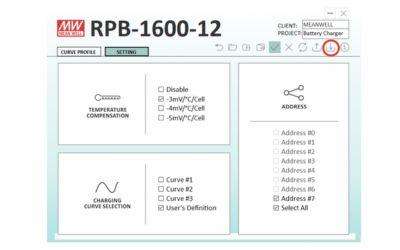
If you require any assistance with programming a MEAN WELL battery charger, please contact MEAN WELL Australia.


